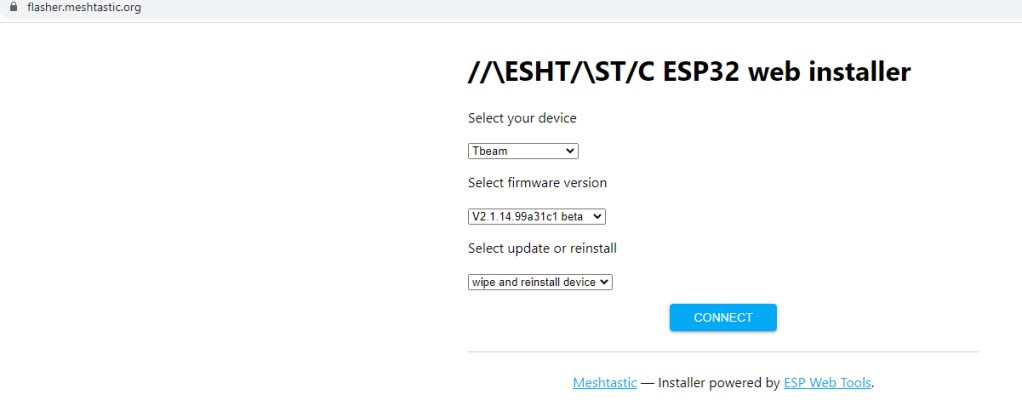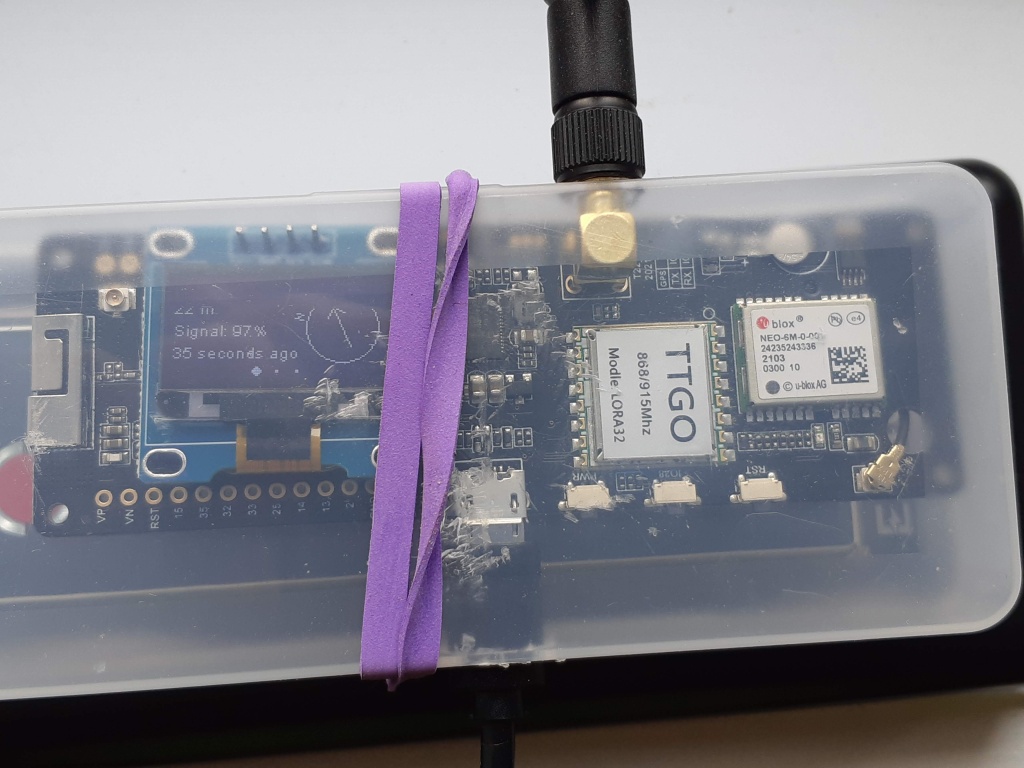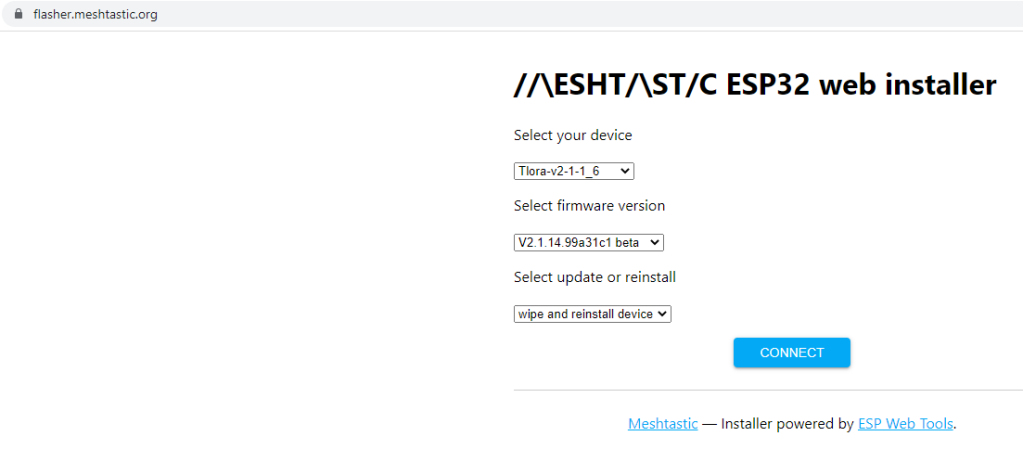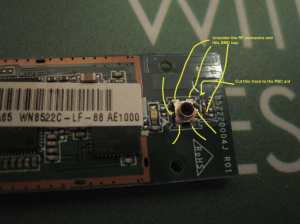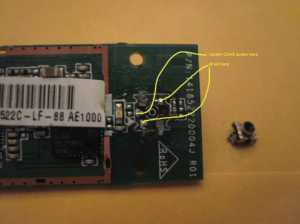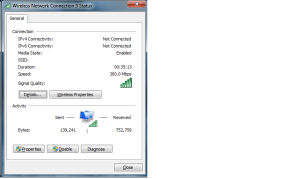Experimenting DNS tunnel.
On my recent trip to Europe, I found it is frustrating to get free wifi access in airports, so far Montreal YUL has free wifi, so does Burlington BEV, but some other big airport simply don’t get it, as a traveler you can sit and wait hours before your next flight, if it is not delayed or cancelled. Why piss off traveler by asking a few $$ to read emails and check weather update, updating facebook to keep in touch with our family. We are not sitting hours in the airport just for the fun of it.
I wonder how much money those hotspot are making after all.
So far McDonald has free wifi, which is great! somebody kind of understood customer-fidelity-101 seminar.
While visiting Palma de Mallorca and Barcellona in Spain, I found these cities offer free wifi.
Links I find helpful:
- http://www.splitbrain.org/blog/2008-11/02-dns_tunneling_made_simple
- http://www.h-i-r.net/2010/03/dns-tunneling-part-1-intro-and.html
- http://www.splitbrain.org/blog/2008-11/02-dns_tunneling_made_simple
- http://www.h3xstream.com/d/iodine
Youtube also has a few good tutorials on the subject.
At http://freedns.afraid.org you can register for free a sub-domain that will be redirect/handled by your “dns server”, this is an important piece part of the DNS tunnel puzzle. In short you create a NS record that points to your DNS server to handle the sub-domain you register with your freedns.afraid.org.
So far I try on Ubuntu 10.4 OzymanDNS and latest iodine, so far so good except with iodine I had to reduce the MTU to quite low value to make it works, with OzymanDNS once you have all your perl stuff installed, I found Ozyman slightly faster than iodine?
Don’t expect super fast speed with DNS tunnel, the speed I got is in the “old days of modem 33kbps” ball park, it is better then zerobit/sec 😎
Next step is to put iodined on my venerable WRT54GL, I managed to recompile latest iodined 0.6 for kamikaze openwrt (it took a while to fuzz with the SDK), for tun driver I simply use the existing package to install it. Test is pending…
I could simply use iodined on my x86 but that is too much energy to waste, so far WRT150N dd-wrt is my gateway and also being use as ssh tunnel server. So the goal is to put Freeradius and iodined on WRT54GL.
Update May 2012 – First dns tunnel trial oversea
Iodine in Android ICS4.0 worked superfine at a resort in the Caribbean, I just installed myself in front of their internet cafe and did my test, facebook shown up so I guess the whole thing worked, I found their DNS server quite slow, that did not help dns tunnel but it worked ultra slow somehow.
Update Nov 2012
On my recent trip, I put iodine on my Android. Tested successfully at Chicago (ORD), Honolulu (HNL), a little bit slow but hey keep you busy while waiting the next flight. Los Angeles (LAX) has free and super fast wifi 😎 kudo! ORD is the worse, delay flight 100%, no free wifi no wonder why as tons of travellers got stuck at ORD so why not sucking more their $$.
So far, all hotspots I tried is dns-tunnel friendly!
Update April 2013
On a beautiful trip to Greece/Turkey, I found Munich (MUC), Athens (ATH), Istanbul (IST) do not give free wifi but iodine works !! In hotels where we stayed they mostly implemented html login, iodine worked fine too, wify used the “legit” login code on her iPad while I used iodine on my HP Touchpad. I know some of the airports give 60minutes free wifi but you need to receive the code via SMS.
Most hotels now have free wifi, I believe latest survey from TripAdvisor shown free wifi is one the most important criteria, the second is breakfast. 99% of restaurants, coffee shops in Greece or Turkey have free wifi.
So the lesson to be learned here is free wifi attracts customers, some still does not get it, eventually they will. Time will tell.
One thing I have not try yet is to use iodine on the airplane where they offer some hotspot.
It is a good think there is no “DNS tunnel” blocking, maybe the setup to get DNS tunnel working is a little bit beyond the knowledge of most of the non-IT people, even most of IT people 😎
Until the next field trip!!
Update June 2013
On my way to visit a wireless cie in San Jose UBNT at the invitation of Robert Pera , I have a stop at Denver (DEN), no free wifi beside Boingo, I left home without my DNS server up so no internet while waiting in DEN. DEN is a very strange airport in a sense that it is located in the middle of no where in the desert. What strikes me more is the sign to tornado shelter!!
The good part is San Jose airport (SJC) does give free-wifi, great! The last time I landed in SJC was like 12 years ago with the North and South terminals and one has to walk from the tarmac to the terminal 8-), I used to land at SFO and drive down to San Jose as there is direct flight from YUL to SFO. Still as of today, there are no direct fly to SJC 8-( from Montreal YUL.
The San Jose airport totally changes to a modern airport!
Also, the visit at Ubiquiti was great, I was really impress of how small the team is versus the products they delivered to the market, talking about efficiency. Robert was very nice to invite me and his team to his favorite sushi joint in the valley, the best sushi and sake.
On the way back to YUL, I had a stop at my worse airport, ORD, for some reason this time my flight was delayed by mechanical problem, in fact the flight from SJC to ORD also was delayed by mechanical issue, thanks GOD the problem was found while the plane is still on ground, the airline is AA.
Update July 2013
On a trip to California, Dallas DFW, Burbank BUR, Las Vegas LAS all have free wifi, we used the free wifi at BUR to get in touch with relative because our flight was cancelled (Asiana incident at SFO), thank you BUR. Also the United staff at BUR were extremely kind to help us to book the return flight directly to YUL, thank you Mary!
Again, ORD airport please provide free wifi.
Update March 2014
This year we travel to the middle east Dubai, one stop at London Heathrow LHR, no “free wifi” per se, however a latte at the Starbucks coffee shop gave us 1 hour of internet.
Dubai airport DXB seem to have free wifi but no real traffic could be made!
Contrary to Greece or Turkey, free wifi seem not to be widely available in either hotels or restaurants, again Starbucks coffee shop came into rescue. When we visited Dubai Mall there is free wifi (AP from Aruba), however at the Emirates Mall no luck. I still don’t understand in a rich location like Dubai, there is no free wifi in the mall.
We went on a cruise, luckily the cruise terminals in Dubai and Abu Dhabi provide free wifi, not very fast but just good enough for wify to update her FB. I spotted the wifi access point in the ceiling so we move closer to the antenna to improve the signal. You cannot imagine the amount of people (guest and staff) who hang out there to get wifi. The AP in the terminal look like the one from Aruba.
On Costa Fortuna boat, wifi AP are from Cisco.
I regret not bringing my Android tablet loaded with iodine to test dns-tunnel capability like previous trips!